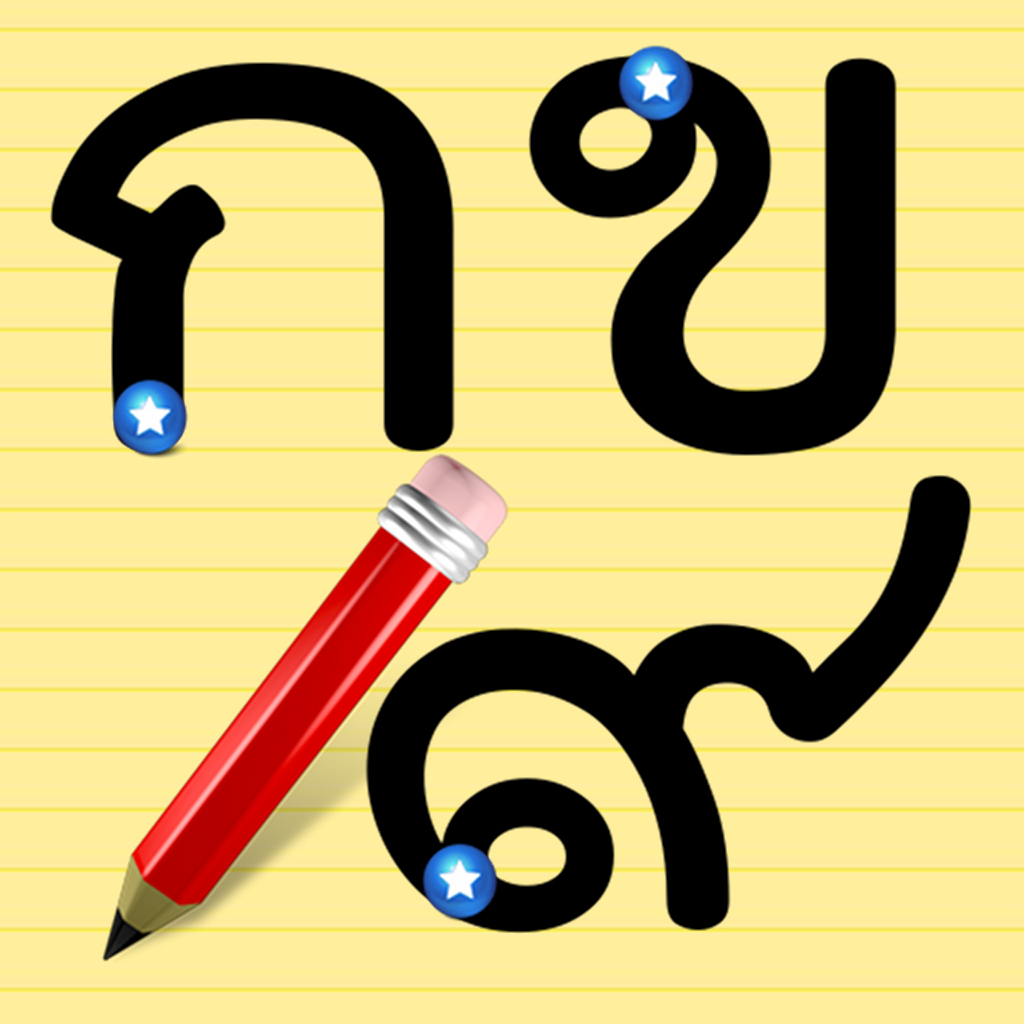https://itunes.apple.com/us/app/hooked-on-words/id522136303?mt=8&uo=4
The producers of Plasmaworks LLC have brought us another game. This time not only fun but educational as well. If you're familiar with the fun game scrabble blast that you could play in laptops then you'll love this because it's pretty much the same. Just an IPad edition.
After you're done downloading it, then once you click on it it'll pop you up to a blue menu asking you if you would like to play single player or multiplayer which I think is neat. Also it gives you choices like time management, if you want to see how many words you can get in a certain amount of time I would chose it. After you pick what you want there will be 6 by 7 stacked letters, a total of 42 unscrambled letters. The blocks around the letters are yellow and the letters inside are black. The next step is to try to make words with the letters you have. The longer the word is the more points you get. Also the letters with the least amount of words that it's in also are more points. For example you would get more points for a word with the letter Z in it than the letter A because A is in a lot of words and Z is in a small amount.
Another neat thing about this app is that it's really fun to play because it's a game that also teaches you words. If you can't think of any words then you can just guess and see which ones are actually words. It's really a good app for teachers so if they want their students to learn in a boring way no one would want to. But because it's a fun game and educational, kids would want to play it. last year when our teacher showed us the game Scrabble Blast last year everyone was playing it because it was the only game you could play in workshop. I would highly recommend this app.